If you’ve ever wasted time digging through messy folders trying to find that “one” file, you know how frustrating poor organization can be.
A cluttered digital workspace slows you down, causes mistakes, and frustrates clients.
When files are organized properly, finding the right asset becomes faster and easier — especially when working with a team or sharing a cloud server with a client.
No more sending messages like “Hey, where’s the latest version of the banner design?”.
Here’s a proven file folder hierarchy you can use for your design projects.
1. Client Folder
This is your main or pillar folder — the top-level directory for each client.
- Perfect for agencies or businesses handling multiple clients.
- Keeps each client’s projects and assets separated and easy to locate.
Example: /ClientName/
2. Event or Campaign Folder
If a specific event or campaign is in the works, create a subfolder under the client folder.
- Keeps campaign-related files grouped together.
- Makes it easy to track assets for seasonal promotions or limited-time projects.
Example: /ClientName/EventName/
3. Project or Task Folder
Place this under the event or campaign folder if applicable — or directly under the client folder if not tied to a campaign.
-
Each folder contains all work files for a specific design project (e.g., a logo, brochure, social media set).
Example: /ClientName/EventName/ProjectName/
4. Project Materials Folder
Store all reference and brand materials here:
- Previous design examples
- Design direction documents
- Brand style guide
- Fonts, icons, or stock images
- Any resources needed to complete the project
Example: /ClientName/EventName/ProjectName/Materials/
5. Dates Folder
Have a separate folder for each round of designs, labeled by date created.
- Serves as a record of revisions.
- Makes it easy to roll back if the client wants to revert to an earlier version.
Example: /ClientName/EventName/ProjectName/2025-08-01/
6. Final File Folder
This is where you store:
- The final approved design
- Packaged files (with fonts, images, and editable sources)
- File formats needed for handover (JPEG, PNG, PDF, AI, PSD, etc.)
Example: /ClientName/EventName/ProjectName/Final Files/
Here’s how the file folder hierarchy looks like
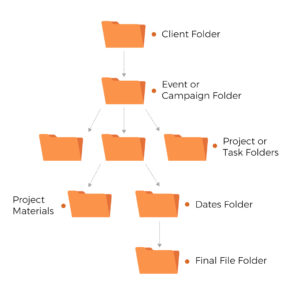
Why This Folder Structure Works
- Saves time by making files easy to find
- Prevents accidental overwriting of files
- Keeps revision history organized
- Makes collaboration smoother for teams and clients
Pro Tip: Store this folder structure in your cloud service (Google Drive, Dropbox, OneDrive) and duplicate it for every new client.
Want more workflow and design productivity tips?
Check out our blogs to learn more about our design process and strategies for working smarter, not harder.



