There are certain factors you have to consider when designing for print. Keep in mind the printing process you will be utilizing, the print material, the print templates, and more. Check out the rest of the post to see common print design mistakes you should avoid.
Print Design Mistake 1: Not Using the Right Software
While you can design a brochure using a word doc, it has limited design capability.
It’s best to use Photoshop or Illustrator for this.
You can also use Indesign for multi-paged layouts.

Print Design Mistake 2: Incorrect File Settings
Set the color mode to CMYK and at 300 dpi for small prints.
For large-scale printed materials like billboards, have it set to 120 dpi.
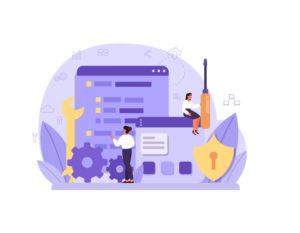
Print Design Mistake 3: Not Utilizing High-Resolution Images or Vector Graphics
No matter how good your layout and design are, the overall look of your marketing material will look unprofessional if they can see low-resolution images.
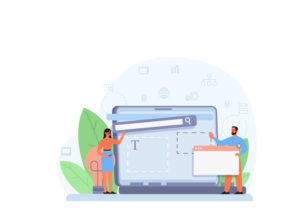
Print Design Mistake 4: Not Considering the Material
One of the common print design mistakes that occur.
Keep the color and type of the material in mind when creating your designs.
If it’s red, then use colors contrasting to it, and if it has some texture, then use plain colored designs.

Print Design Mistake 5: No Print Bleeds and Safe Zones
Bleeds are the extended design or background from the trim lines.
It ensures there are no white lines on the edges when trimmed down.
The safe zone is the space away from your trim or folding lines.
The necessary details, texts, and images don’t get cut off.
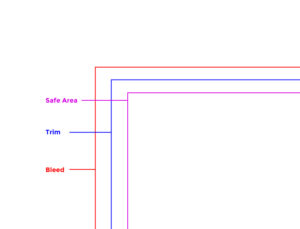
Print Design Mistake 6: Not Proof-Reading and Having a Test Print
Don’t rush to proceed to mass production only to find out that there are a lot of errors that need fixing.
Avoid wasting your budget on these errors by proofreading the material first and doing a test print to be sure.
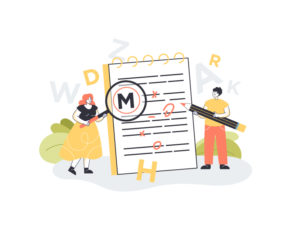
Getting to know these mistakes is one of the ways how to avoid costly print project errors.
Make sure you share this with your team.
Check out our other blogs for more branding and marketing design tips like this!
